smart iptv app
smart iptv apk download for smart tv 2024
Smart iptv apk download: A comprehensive guide for all devices

Table of Contents
In the ever-evolving world of television, (Internet Protocol Television) has emerged as a popular choice for streaming channels tv and on-demand content. Among the numerous iptv solutions available, smartiptv stands out due to its versatility and ease of use. This guide will walk you through everything you need to know about downloading and using the smartiptv on various devices, including firestick, android tv, and iOS. Additionally, In Smart iptv apk download guide we’ll provide a step-by-step guide on how to add lists and activate the service.
What is smartiptv?
It is an apk that allows users to stream live channels and on-demand content over the internet. Unlike traditional cable TV, iptv uses your internet connection to deliver content, offering greater flexibility and a wider range of viewing options. The apk is particularly popular because it supports multiple devices, making it easy for users to watch their favorite shows and channels anywhere.
Key Features of smartiptv
- User-Friendly Interface: The app features a clean, intuitive interface that gives a permission of navigation easy.
- Multi-Device Compatibility: It works on a variety of devices, including smart TVs, Firestick, Android, and iOS.
- High-Quality Streaming: Enjoy HD and 4K streaming for a superior viewing experience when you choose UKTVHD 4K Iptv.
- Customizable medialists: Easily add and manage multiple IPTV lists.
- Electronic Program Guide (EPG): Keep track of your favorite programs with EPG support.
- Parental Control: Restrict access to certain content for younger viewers.
Clear guide of smart iptv apk download

For Smart TVs
- Samsung SmartTV:
- Go to the Samsung Smart Hub.
- Search for “Smart-IPTV” and install the app.
- After Smart iptv apk download and installation, launch the app to obtain your TV’s MAC address.
- LG SmartTV:
- Open the LG Content Store.
- Search for “Smart-IPTV” and install the app.
- Launch the app and note your TV’s MAC address.
For Firestick

- Enable-Unknown Sources:
- From the home screen, go to Settings > My Fire TV > Developer Options.
- Turn on “Apps from Unknown Sources”.
- Download Downloader-App:
- Go to the Amazon-App Store and install the Downloader-app.
- Smart iptv apk download and Install:
- Open the Downloader and enter the URL:
https://www.siptv.app/howto/download/ - Download and install the Smart-IPTV-APK file.
- Open the Downloader and enter the URL:
For Android device
- Enable Unknown Sources:
- Go to Settings > Security.
- Enable “Unknown Sources”.
- Smart iptv apk download and Install:
- Open your browser and visit
https://www.siptv.app/howto/download/ - Download the application file and install it on your machine like an external file.
- or you can find it in google play store.
- Open your browser and visit
For iOS
It is not available directly for iOS. However, you can use an IPTV player like GSE Smart-IPTV, which is available on the App-Store.
- Smart iptv apk download:
- Open it Store and search for “GSE Smart-IPTV”.
- Download and install the application.
Adding and function playlists to smartiptv
Once you have installed it on your machine, the next step is to add iptv. like it shows in the privacy policy. Here’s how you can do it:
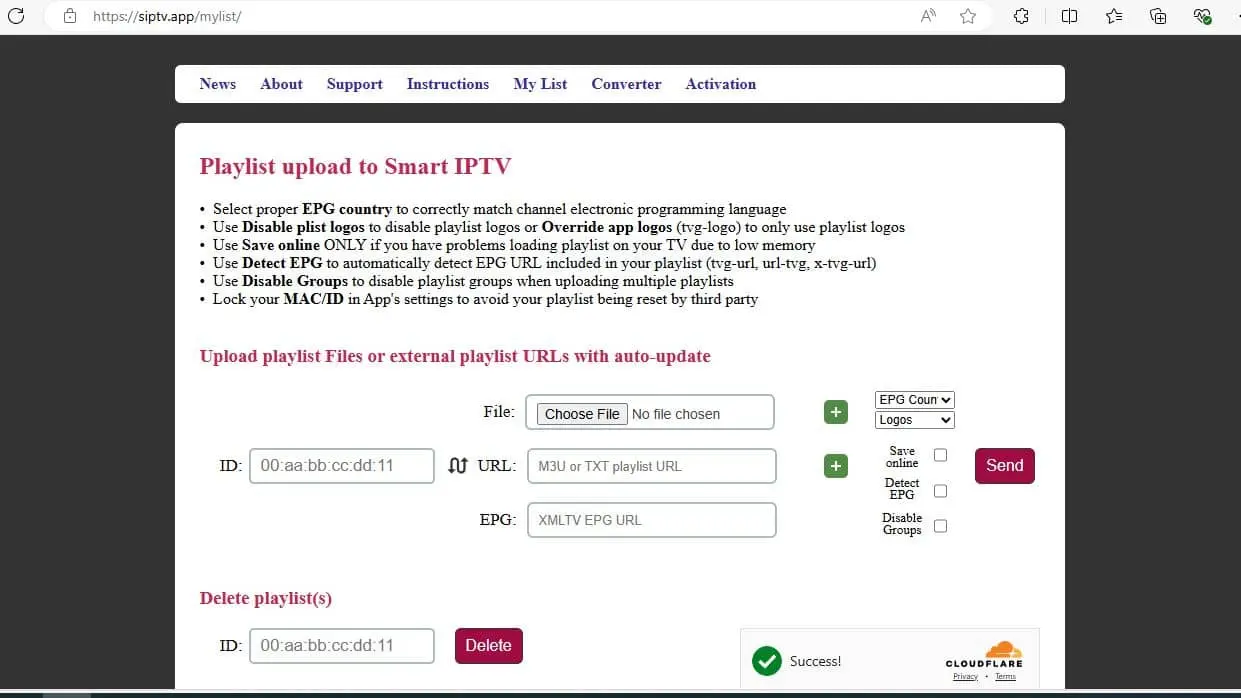
- Open the application:
- Launch the application on your machine.
- Obtain Your MAC Address:
- Note down the MAC address displayed on the screen.
- Add Playlist:
- Visit
https://siptv.app/mylist/on your browser. - Enter your MAC address.
- Upload your iptv file (M3U format) or paste the URL provided by your IPTV service provider.
- Click on “Send”.
- Visit
- Restart the App:
- Restart the Smart IPTV app to load the medialist.
- Your channels should now be available for streaming.
Activating IPTV gse Smart IPTV
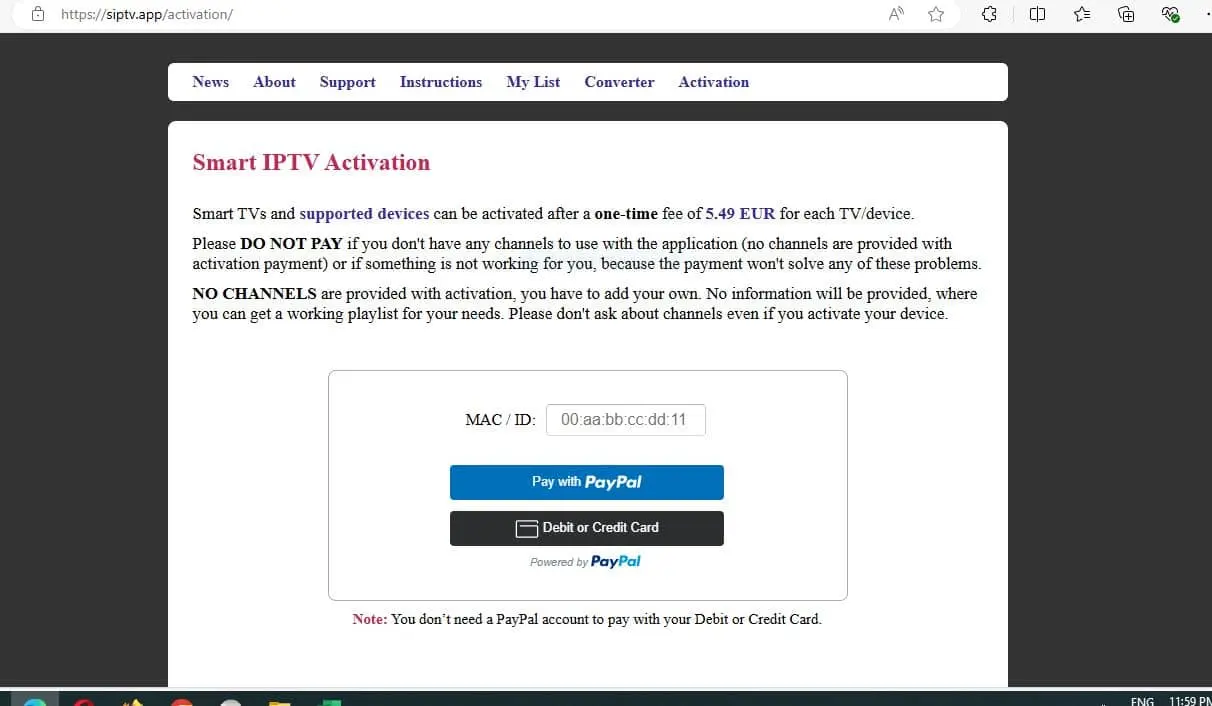
To fully utilize Smart IPTV, you need to activate the app. Here’s how:
- Open the Activation Page:
- Enter MAC Address:
- Enter the MAC address of your tv.
- Make Payment:
- Follow the instructions to complete the payment process. It offers a one-time activation fee. It’s 5.49 euros lifetime for one machine.
- Confirm Activation:
- Once payment is successful, the app will be activated, and you can start using it immediately.
Troubleshooting Common Issues
Playlist Not Loading
- Check URL: Ensure the playlist URL is correct and active.
- Internet Connection: Verify that your internet connection is stable.
- Format: Ensure the playlist is in M3U format.
Buffering Issues
- Reduce Streaming Quality: Lower the streaming quality in the app settings.
- Network Check: Ensure no other machine are consuming high bandwidth.
App Crashes or Freezes
- Update App: Ensure you are using the latest version of the app.
- Reinstall: If issues persist, try reinstalling the app.
Conclusion
Smart iptv apk download offers a versatile and user-friendly solution for live TV and on-demand content. By following this guide, you can easily download and install Smart IPTV on various appliances, add IPTV playlists, and activate the service for a seamless viewing experience. Whether you’re using a smart TV, Firestick, Android, or iOS, smart iptv brings flexibility and quality to your television experience.
With its robust features and compatibility across multiple platforms, It is an excellent choice for IPTV enthusiasts. Get started today and enjoy the future of TV!

