setiptv apk
How to setup subscription on set iptv 2024
A Comprehensive Guide to Using and Adding Playlists to Your set iptv App
Table of Contents

With the rising popularity of (Internet Protocol Television), more users are discovering the convenience and flexibility of streaming their favorite content over the internet. the apk is one of the leading applications in this space, offering a seamless way to enjoy a variety of TV shows, movies, and live channels. This guide will walk you through the process of using it and how to add playlists without delving into specific channel or movie content and other vod.
What iptv and set iptv?
Iptv stands for Internet Protocol Television, which allows you to stream live TV and on-demand content over the internet rather than traditional cable or satellite services. setiptv is an application designed to help users access and manage their subscriptions. It supports a wide range of devices, including Smart TVs like Samsung, LG, Sony, Hiscense, tv mac, Android devices, and streaming boxes.
Getting Started with setiptv
1. Download and Install Set iptv player
The first step is to download and install the app on your preferred device. Here’s how to do it:
- Smart TV: Navigate to your TV’s app store (such as Samsung’s Smart Hub or LG’s Content Store) and search for “Set IPTV.” Follow the on-screen instructions to install the app.
- Android Devices: Open the Google Play Store, search for it and install the app.
- Streaming Devices: If you’re using a streaming device like an Amazon Fire Stick or a similar Android TV box, you may need to sideload the app. Download the APK file from a trusted source and use a file manager to install it.
2. Launching the App
Once installed, open the app. You will be greeted with a user-friendly interface that allows you to navigate through various options. The app may require an activation process, so ensure you follow any on-screen instructions to complete this.
Don’t forget the app gives a free trial of 7 days and about compatibility is fine because it works with any kind of TV like Samsung tv including android tv boxes or firestick
1_Adding a stream list by the app itself

To enjoy your iptv subscription, you need to add a stream list It is a file or M3U that contains a list of TV channels and on-demand content provided by your provider.
1. Obtain Your list URL or File
Your provider will supply you with a stream list m3u or file. This is usually in the format of an M3U file, which is a standard format for multimedia playlists. Ensure you have this information handy before proceeding.
2. Adding the iptv to set iptv media player
Here’s a step-by-step process to add the channel list to your app:
- Open the App: Launch set iptv on your device.
- Access the Playlist Menu: Navigate to the settings or options menu within the app. This is usually represented by a gear icon or similar.
- Add Media list: Look for an option to add a list. This might be labeled as “Add stream list,” “Add M3U,” or something similar.
- Enter Details: You will be prompted to enter the m3u or upload the file. If using a m3u, ensure you type it correctly to avoid errors.
- Save and Refresh: After entering the details, save the stream list. The app will then process the information and update its content library. This might take a few moments, depending on the size of the channel list.
2_Adding a Playlist by the Official website of set iptv
- Navigate on this website, UPLOAD MY LIST – SETIPTV (setsysteme.com)
- Go to Upload My list
- Fill the blanks (mac address of your TV, name, m3u)
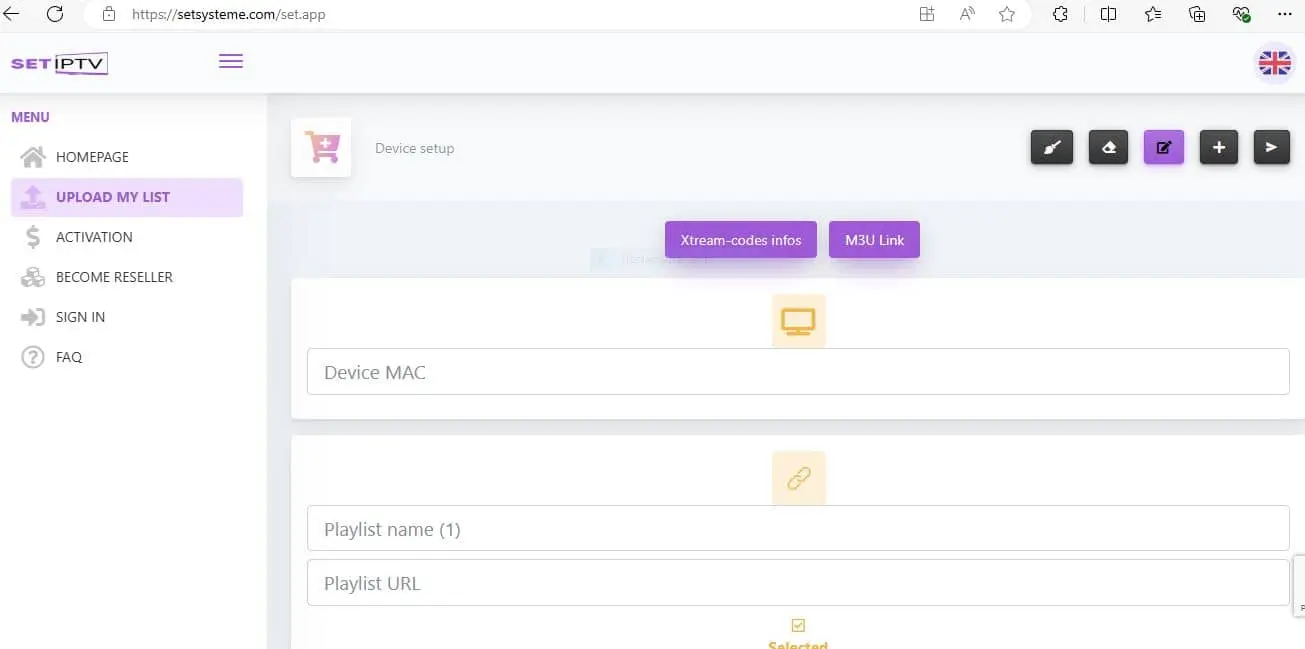
- click Submit
- set iptv activation go in the main menu of the website-ACTIVATION- and you will need the Device mac, Full name, Email then process the payment using Visa card or PayPal then you will receive confirmation via email, it coasts 15.86 euros lifetime access, be careful this is one time payment so next year you will need only the fees of the iptv.
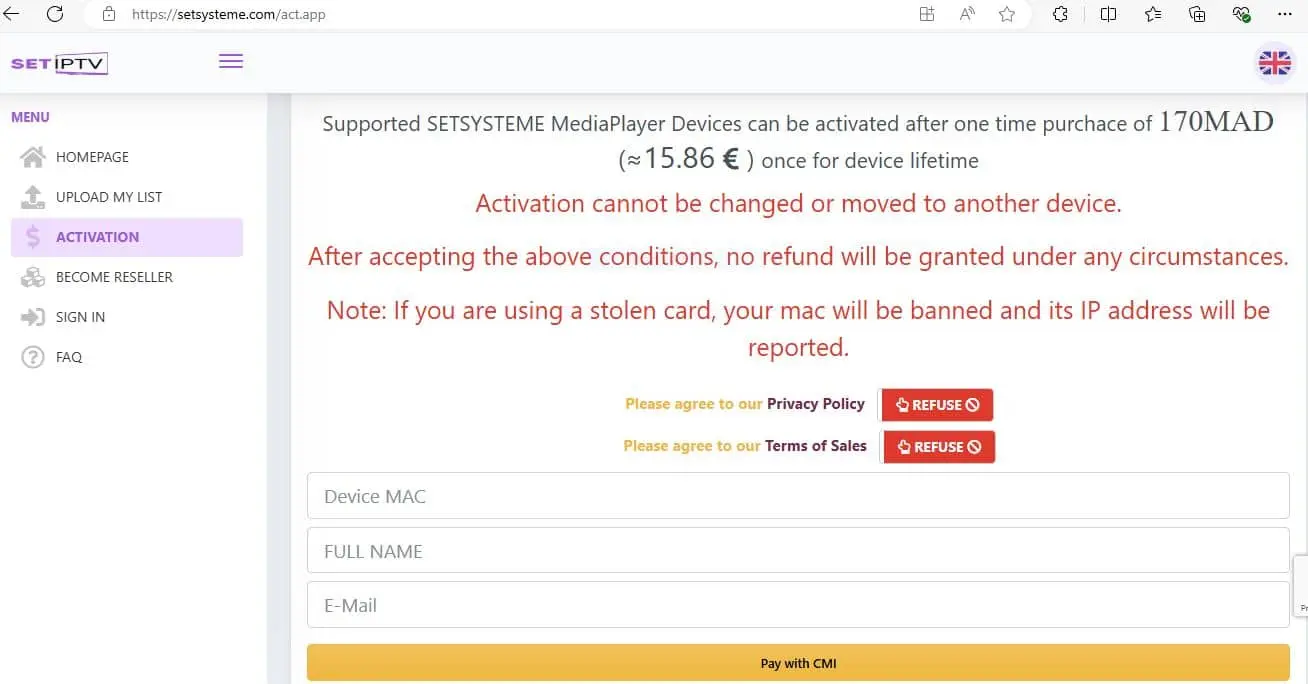
But with us UKTVHD 4K one year subscription and you will get free-activation of any app you have in your device, and we will do everything just install the app and send us a screenshot and we will do the rest, don’t miss our offers now!
Using the Set IPTV App
With your playlist-iptv added, you can now explore the features of Set IPTV:
1. Navigating Channels and Content
The main interface will display categories or sections based on the content. You can browse through channels, on-demand shows, and other categories provided by your IPTV service.
2. Search Functionality
Most IPTV apps like smart iptv, including Set IPTV, offer a search function to help you find specific content quickly. Use this feature to locate your favorite shows or channels without scrolling through long lists.
3. Favorites and Bookmarks
Set IPTV allows you to mark channels or shows as favorites for easy access. Simply highlight a channel or program and look for an option to add it to your favorites.
Troubleshooting Common Issues
While set iptv application is designed to be user-friendly, you might encounter occasional issues. Here are some common problems and solutions:
1. Playlist-iptv Not Loading
- Check URL/File: Ensure the playlist-iptv URL is correct or the file is properly uploaded.
- Network Connection: Verify your device is connected to the internet. A weak connection can prevent the iptv from loading.
- App Updates: Make sure you are using the latest version of the app, as updates often include bug fixes.
2. Buffering or Lagging
- Internet Speed: IPTV requires a stable and fast internet connection. Check your internet speed and consider upgrading if necessary.
- Device Performance: Ensure your device is not overloaded with other apps running in the background it can cause of problems in playback.
3. No EPG Data (electronic program guide)
- Content: Not all playlists come with EPG data. Contact your provider to confirm whether this feature is included.
- App Settings: Check the app settings to ensure EPG is enabled and correctly configured.
Conclusion
Subscription on set iptv offers a robust platform for streaming content, providing users with an intuitive interface and a variety of features. By following this guide, you can easily install the app, add your iptv, and enjoy a seamless viewing experience. Whether you’re watching live tv channels or on-demand shows, set iptv is an application makes it simple to access and manage your favorite content. Remember to regularly check for updates and maintain a strong internet connection to ensure the best performance from your iptv service

