firestick 4k, iboplayer apk
iboplayer on fire stick iptv accurate 2024
Table of Contents
Fire stick iptv full guide 2024:
fire tv stick iptv is a device when you can download any iptv app like iboplayer pro, smart iptv , ssiptv, netiptv. iboplayer pro is an iptv application that lets you watch live tv,movies, TV shows, plus video on demand and other content. There are no movies or content in the iboplayer application. To watch movies or videos, simply load your M3U playlist you can use. and it works with smart tv or android tv, with amzon fire you can download any iptv app like iptv smarters from app stores, it works like android tv box.
As a result, the application has a very simple interface that anyone can use. To stream content, simply copy and paste the URL using the official website of iboplayer or contact us to add the iptv service. The application doesn’t provide your content, but encrypted URLs allow you to play content because it is one of premium IPTV applications. iboplayer is available for smart tvs, ios, android mobile or any device. Let’s see how to download and install iboplayer on firestick amazon fire 4K in this article.
The app is available on our website and in the Google Play Store.
To buy your fire stick iptv get it from this link
Follow this full guide to have your iboplayer pro in fire stick iptv:
iboplayer is a third-party application not available on the amazon app store, so make these changes in your amazon fire tv stick settings and continue.
1_ Go to your Firestick settings.
2_Open My Fire TV.

3_Select Developer options
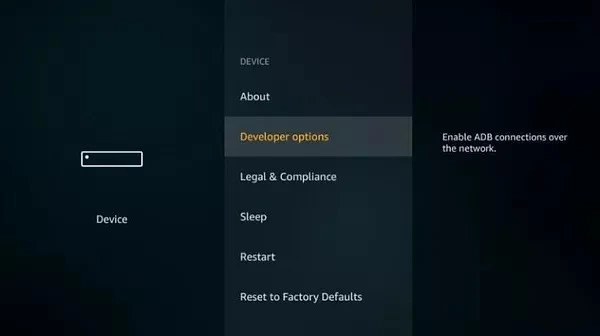
4_Enable ADB debugging and unidentified source applications.en then A window appears like a warning message. Select Enable.
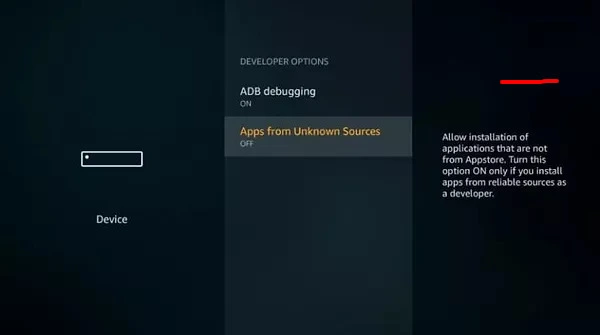
5_Firestick downloader If you are new to Downloader, here’s how to install it on your Firestick or Amazon IPTV.
Activate your Firestick.
and then press the search icon.
Select the Downloader option.
Next in the list of options, select Downloader.
In the Applications and Games section, the Downloader application information page opens.
Select the Get option. The Downloader application is downloaded and installed on the Firestick as a result of the following operation.
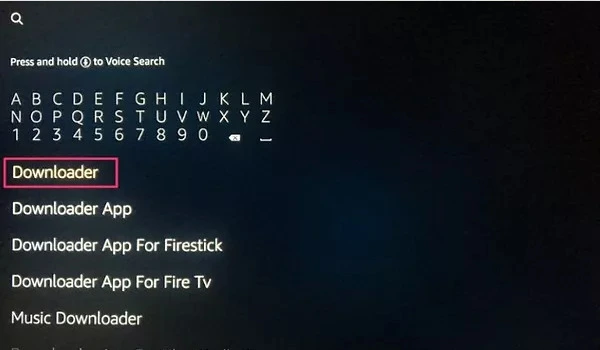
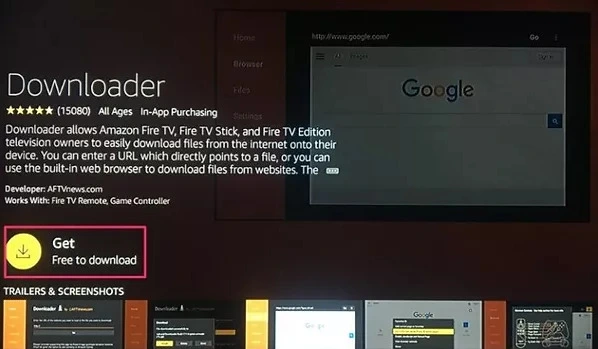
6_Launch the Downloader application on your Amazon Firestick IPTV.
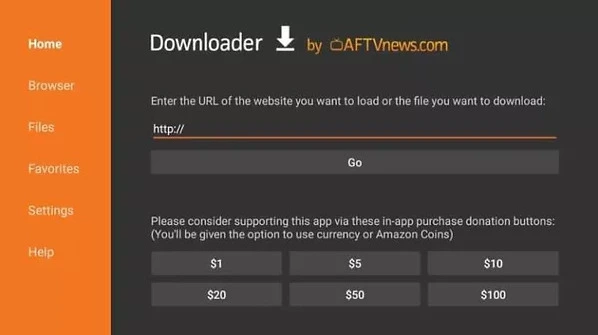
7_ So please enter one of the following links
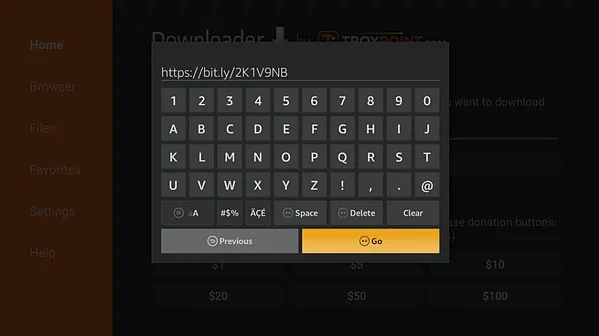
8_ Next, the file starts downloading.
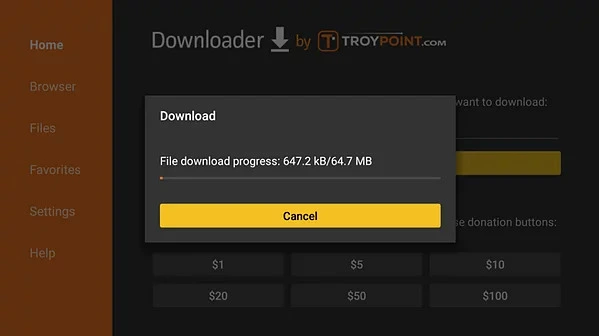
9_ Then click Next to begin the installation process.
10_ open iboplayer app and send us a screenshot, we will take mac address and device key after that we will add the playlist iptv
11_ reload iboplayer app and you will be able to use iptv and enjoying all tv channels, movies and tv shows with the official app.
Frustrated Setting Up Your IPTV on fire stick iptv? UKTVHD’s Support Team is Here to Help!
Tired of wrestling with complex app installations and confusing settings? At UKTVHD, we understand the struggle. That’s why we offer the UK’s best IPTV service, coupled with an unparalleled support team dedicated to getting you up and running in no time, dont foregt that you are with the best iptv providers.
Here’s what makes UKTVHD the perfect choice for your IPTV needs:
- Expert Installation Assistance: Our team of friendly and knowledgeable technicians are available to guide you through every step of the installation process, no matter your device. Firestick? Smart TV? iPhone? We’ve got you covered!
- Unwavering Support: We don’t abandon you after the sale. Our support team stays with you until you’re comfortably watching your favorite channels on your preferred device.
- Top-Tier IPTV Service: We pride ourselves on delivering the best possible IPTV experience. Enjoy crystal-clear picture quality, a vast selection of channels, and unmatched reliability.
Here’s how it works:
- Subscribe to UKTVHD: Choose the perfect subscription plan to fit your viewing needs.
- Relax, We’ll Handle the Setup: Contact our friendly support team, and they’ll walk you through the app installation process on your device.
- Start Watching! Sit back, relax, and enjoy a world of entertainment with your hassle-free UKTVHD subscription.
Why Choose UKTVHD?
- Stress-Free Setup: Our dedicated support team eliminates the frustration of installation, ensuring a smooth and enjoyable experience.
- Unbeatable Picture Quality: Indulge in stunning picture quality that brings your favorite shows and movies to life.
- Unmatched Selection: With a massive library of channels, you’ll never run out of something to watch.
- Unwavering Reliability: Enjoy a seamless viewing experience with our dependable IPTV service.
Ready to unlock the world of IPTV entertainment?
Visit UKTVHD today and experience the difference exceptional service and top-tier IPTV can make. Don’t settle for anything less than the best – choose UKTVHD!

